What is the 'Send' feature in the app?
The Send feature allows you to transfer funds instantly to friends using their phone number or User ID. It includes:
- Contact sync from your phone for easy transfers
- Private messaging with each transfer
- A unique User ID for every user for easy recognition
This feature makes sending money quick and seamless.
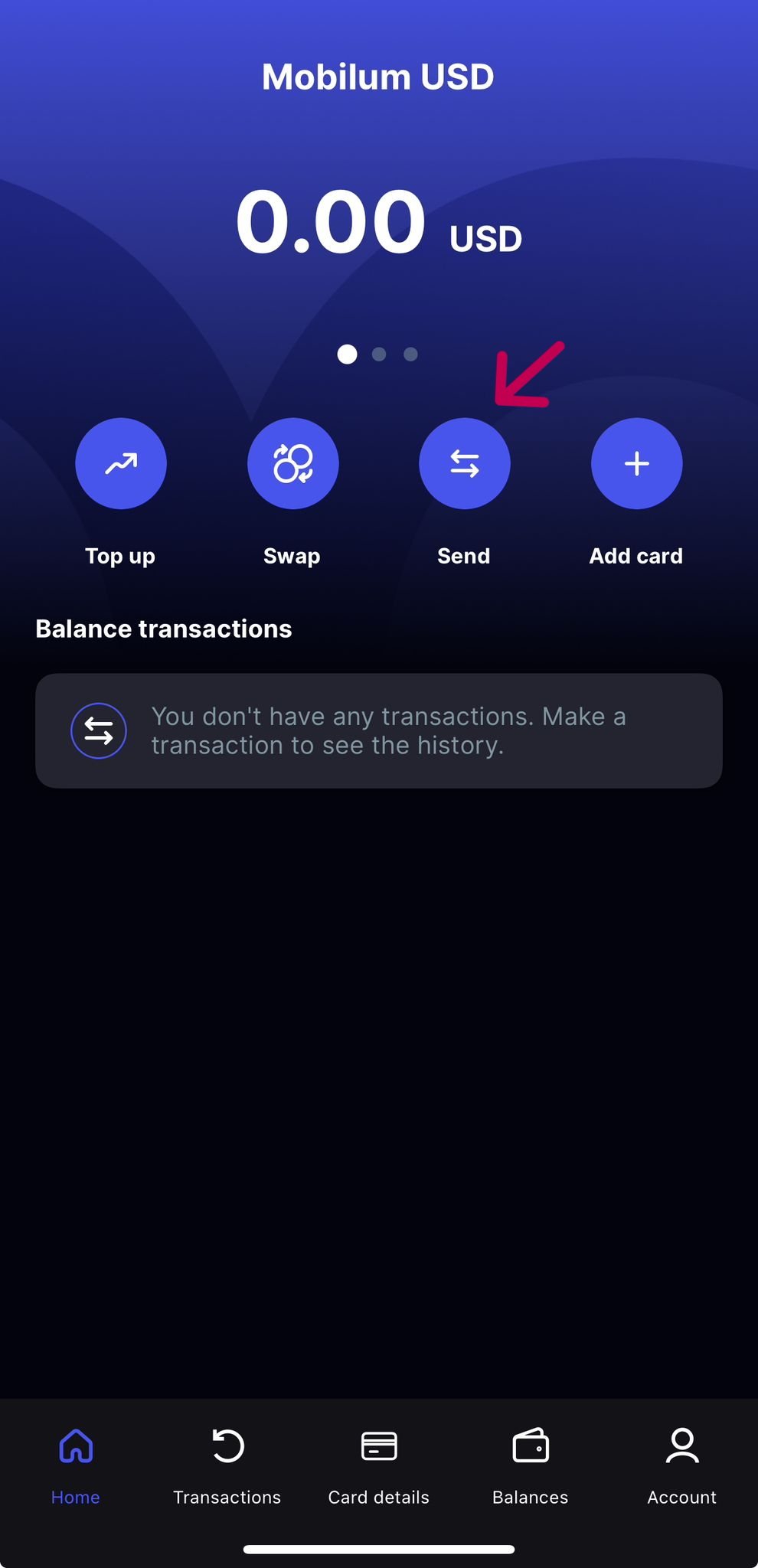
Related Articles
How does the Send feature work?
You can send money to your friend using your card by following these steps: Click on Send Click on the + sing to select the send method Choose the send method: via MobilumPay ID or via phone number If selecting a phone number, sync your contacts or ...What is the 'swap' feature in the app?
The Swap feature allows you to instantly and freely transfer funds between your balances. Currently, this applies to balances in the same currency (e.g., moving funds from one USD card to another USD card). This feature enhances flexibility and sets ...How do I log out of the app to sign in or sign up with a new account again?
To log out of the app and switch to a new account, follow these steps: Open the app. Go to the "Account" tab. Tap on "Change Account." This will require you to enter your current 4-digit PIN, and once confirmed, it will log you out of your current ...How do I change my personal information/ contact information in the app?
To update your contact information, please contact our support team at support@mobilum.com using your registered email ID and provide the following details: 1. Your current contact information. 2. The new information you want to update. 3. A picture ...How does the swap work?
Using the Swap feature is quick and easy: Open your app and tap on Swap. Choose the cards you want to transfer the balance between. Currently, this applies to balances in the same currency (e.g., moving funds from one USD card to another USD card). ...