Are there any transaction limits on my card?
We currently do not have any transaction limits in place. However, for your convenience, you can set a custom limit on your card! 💳
How to Set a Limit on Your Card:
1. Open the app and select Cards from the bottom tab and click on Settings.
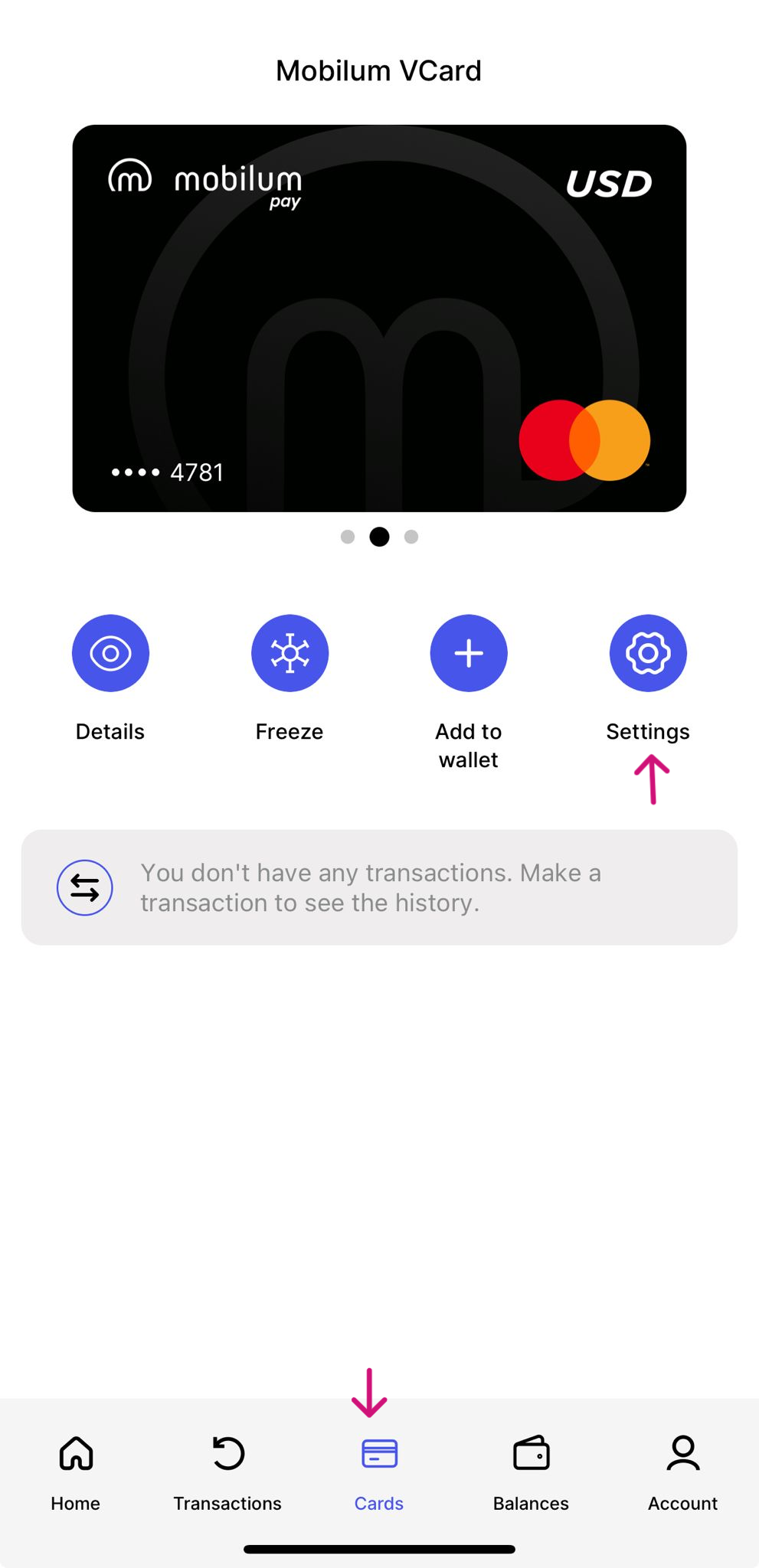
2. Click on Set card limits.
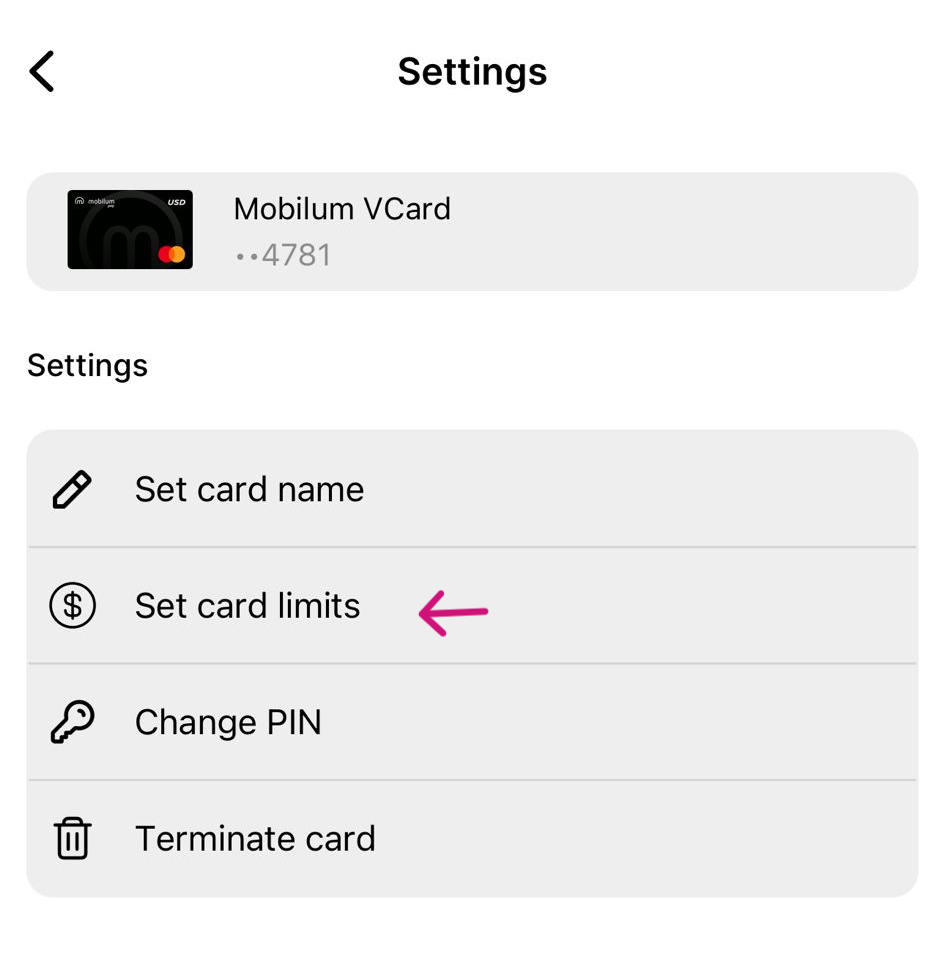
1. Open the app and select Cards from the bottom tab and click on Settings.
2. Click on Set card limits.
3. You now have the option to set your preferred card limits. To set an overall limit, click on General limits
4. Now, feel free to set the limit that suits your needs and hit save! You have the option to set a daily, weekly, or monthly limit, and you can change it anytime from the settings. 📆
Related Articles
What Should I Do If My Card Transaction Fails?
If your card transaction fails, please check the following: Sufficient Balance: Ensure your card has enough funds for the transaction. Card Status: Make sure your card is active and not frozen. To check if your card is active, please open the app, ...I didn’t receive my refund after a declined transaction, but my card was charged. What should I do?
If your card was charged but the transaction did not complete, please be aware that refunds for such transactions are processed automatically by the merchant. When will I receive the refund? Refunds are generally processed within 7–10 business days. ...How to top-up my card?
To Top-up your card, follow the steps below. 1. Login to the application and click on 'Top up' 2. Click on 'by Crypto' 3. Now, select your top-up card, choose the cryptocurrency you want, and pick the available network to continue. We’ve attached ...Is there a maximum or minimum deposit limit for my card?
Maximum Deposit Limit: There is currently no maximum deposit limit for your card. Minimum Deposit Requirement: When topping up your card with crypto, a minimum deposit amount is required. The exact minimum may vary depending on the token you choose. ...Can I terminate a card?
Yes, you can terminate a card. To do so, please ensure the balance on the card is 0 and follow these steps: 1. Open the app. 2. Go to Card Details at the bottom of the home page. 3. Navigate to Settings and select Terminate Card. Once you choose to ...